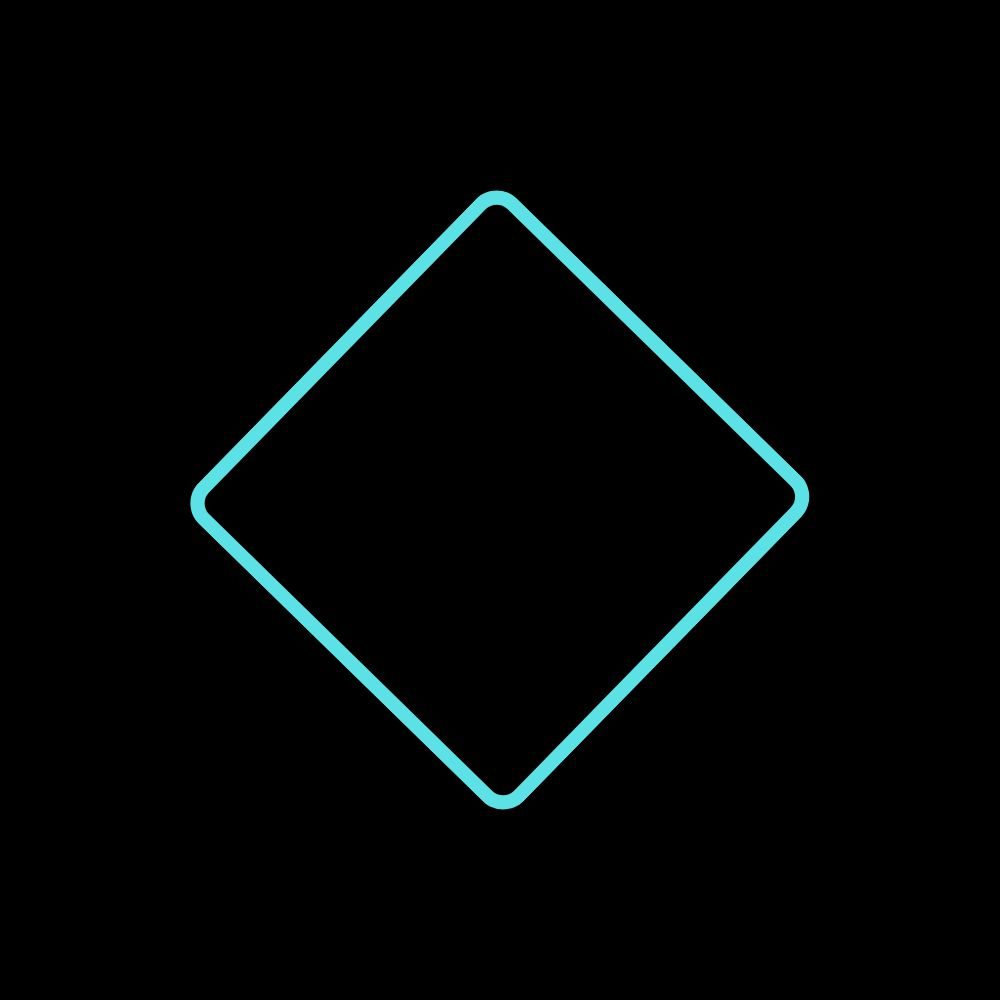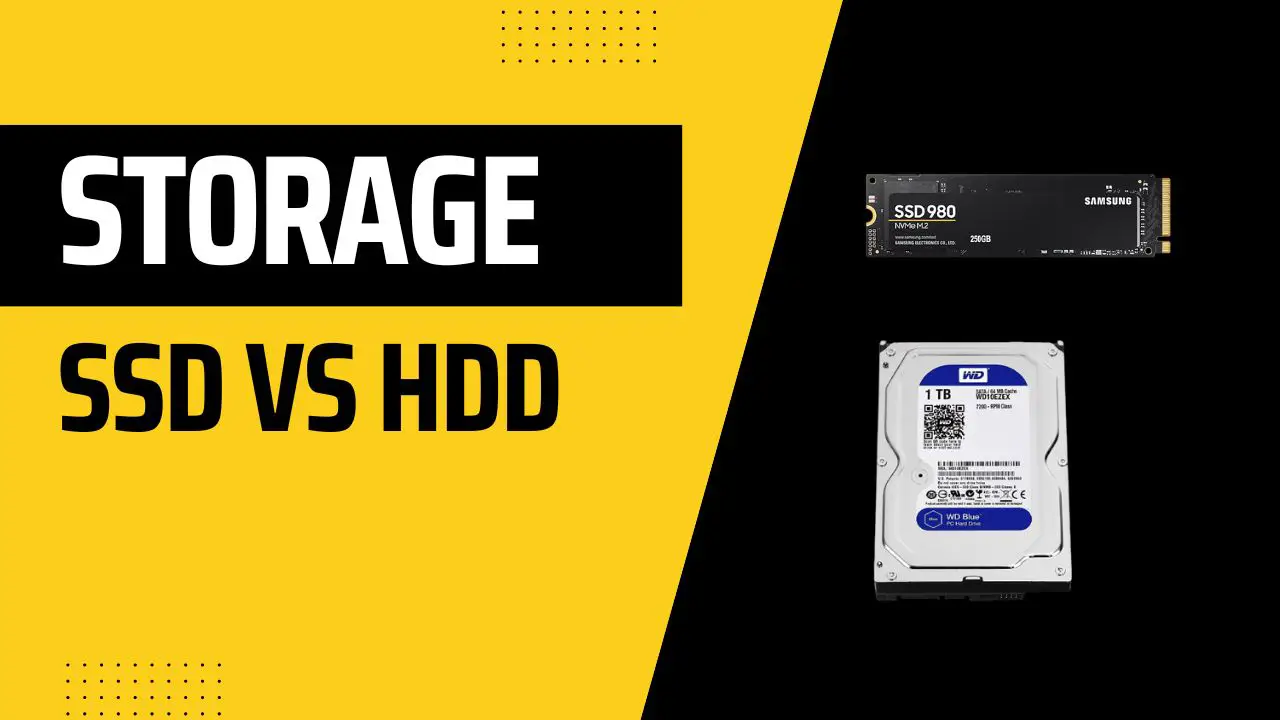Gaming enthusiasts are always looking for ways to improve their gaming experience, and one of the most important aspects to consider is the type of storage used in their gaming rig.
In this guide, we’ll look at two popular storage options for gamers: solid-state drives (SSDs) and hard disk drives (HDDs).
We’ll explore their pros and cons and how to use both to get the best of both worlds.
Similar to the selection of a central processing unit (CPU) and graphics processing unit (GPU), the choice of a storage drive can significantly influence one’s gaming experience. Utilizing a high-speed solid-state drive (SSD) can diminish loading durations and enhance overall system responsiveness. In contrast, employing a hard disk drive (HDD) may contribute take more of waiting time to each gaming session.
SSDs: The Speed Demons
One of the most significant advantages of SSDs over HDDs is their speed.
SSDs are faster because they use NAND flash memory chips to store data, whereas HDDs use spinning magnetic disks and a read/write head.
Flash memory chips can access data much faster than magnetic disks, which have to rotate and align with the read/write head.
SSDs can also perform more input/output operations per second (IO/S) than HDDs, meaning they can handle more data requests simultaneously.
This translates to shorter loading times and improved system responsiveness, enhancing your gaming experience.
HDDs: The Storage Champions
While SSDs are undoubtedly faster, HDDs excel in storage capacity and affordability.
HDDs offer more storage capacity and a lower cost per gigabyte, making them ideal for storing large game libraries, media files, and documents.
If you’re a gamer on a budget, an HDD may be your preferred option.
Durability: SSDs Outshine HDDs
SSDs are more durable than HDDs due to their lack of moving parts.
HDDs have spinning magnetic disks and a read/write head, which are susceptible to mechanical failure, especially when subjected to physical shock or extreme temperatures.
SSDs, on the other hand, are more resistant to physical damage and have a longer lifespan.
This is particularly crucial for gamers who frequently move their systems or travel with gaming laptops.
The NAND Flash Memory Factor
The technology behind SSDs is based on NAND flash memory, a type of non-volatile memory that retains data even when there’s no power.
SSDs use different types of NAND flash memory, such as a single-level cell (SLC), multi-level cell (MLC), triple-level cell (TLC), and quad-level cell (QLC).
These types differ in how many bits they store per cell and how they affect performance, durability, and cost.
In general, SLC and MLC offer better performance and durability but are more expensive, while TLC and QLC are more affordable but have lower performance and durability.
SSD vs HDD: Which One Is Right for Your Gaming Needs?
The choice between SSD and HDD for gaming boils down to your priorities.
An SSD is the way to go if you value speed and performance.
On the other hand, an HDD might be a better fit if you’re on a budget or need ample storage for a vast game library.
Why Not Have Both? The Hybrid Approach
You don’t have to choose between an SSD and an HDD – you can have both in your system!
You can benefit from its fast performance by using an SSD as your boot drive and storing your most frequently used games and applications.
At the same time, you can use an HDD as your secondary drive for storing large files and media collections.
This hybrid approach lets you enjoy the best of both worlds: the speed of SSDs and the high capacity of HDDs.
Upgrading Your Storage: What to Consider
When upgrading your gaming system’s storage, consider the following factors:
- Your budget: SSDs are more expensive than HDDs, so consider your budget when deciding.
- Storage capacity: Determine how much storage you need for your games, applications, and media files. If you require a lot of storage, an HDD or a hybrid approach might be more suitable.
- Performance: An SSD is the better choice if you prioritize faster loading times and system responsiveness.
- Durability: If you travel with your gaming laptop or move your system often, an SSD is more durable and less prone to mechanical failure.
- Compatibility: Make sure your system supports the SSD or HDD you plan to install. Check the interface type (SATA, PCIe, NVMe) and form factor (2.5-inch, 3.5-inch, M.2) your system supports.
Final Thoughts
Regarding gaming, the choice between SSD and HDD depends on your priorities and needs.
SSDs offer faster performance and improved durability, while HDDs provide more storage capacity and affordability.
However, you don’t have to choose between the two – you can use a hybrid approach to get the best of both worlds.
By considering factors such as budget, storage capacity, performance, durability, and compatibility, you can decide to enhance your gaming experience.